Yahoo Answers is shutting down on 4 May 2021 (Eastern Time) and the Yahoo Answers website is now in read-only mode. There will be no changes to other Yahoo properties or services, or your Yahoo account. You can find more information about the Yahoo Answers shutdown and how to download your data on this help page.
HDD Question, help much appreciated!?
HI,
I will be building a pc shortly. Since I do not want to buy a seperate hard drive, I want use my laptop hard drives. Is this possible? A guy on a similar question I asked said no, however I think I have a way around it, will this work? By the way, HDD No.1 is the one where I have all my data on that I want to transfer, and HDD No.2 is empty except for windows vista, which I will delete (if possible)
Option 1:
Delete windows vista from HDD No.2 (if possible). Put both HDDs in the system, where HDD No.2 will be a secondary drive and HDD No.1 will be the main one. The guy said this wouldn't work for some reason.
Option 2:
Delete windows vista from HDD No.2 (if possible). Transfer all data from HDD No.1 to HDD No.2. Then install HDD No.1 into the system, and then transfer all files (including the OS) from HDD No.2 back to HDD No.1 (if this is possible).
Option 3:
Leave Windows on HDD No.1, but transfer files to HDD No.2 (which has vista on it right now, but will delete once process is over.) Install HDD No.1, then once it is installed, transfer all the files from HDD No.2 to HDD No.1. After that, delete windows vista from HDD No.2 and install it into the system (if possible).
Please try to answer all my questions, such as the OS deletion of vista. Please also answer which option (if any) would work. Please also say any tips, bits I need to know or missed out. Also, list any other ways I could do this; if I could.
Thanks you so much for reading!
1 Answer
- 7 years agoFavourite answer
Answer to your first question is yes! You CAN use your laptop hard drive, and stick it into a desktop PC and it'll run your OS, but ONLY if your desktop architecture is similar enough to your laptop, meaning if the desktop processor architecture is x64, your laptop OS needs to be x64 as well or it just wont run. Also it is important to note that Windows will absolutely Bug out and you'll have to reactivate it once the OS realizes it's in a different computer, not to mention the driver conflicts there might be. It's Doable, but it'd be a right mess.
Here's what I have done time and again with something like this, and I propose this option to you if you have a Windows 7/Vista disc ready to load a new OS.
First, in your laptop, run Windows Easy Transfer Wizard, and make a backup of your user data (be sure to include app data to keep ALL system settings and game saves/game settings) and file that away, then install HDD 2 in the computer and wipe it using the 7/Vista installation disc. Next, install said OS and boot into the fresh installation. Then Hook up HDD 1 (Or wherever you stored the Easy Transfer file) and load the file into the New OS using the Transfer wizard on the new OS. Bam! All files and settings loaded onto the New OS without any driver issues, then copy over anything else you might need from HDD 1 and you can use it as a storage drive or what have you.
I hope that provides some insight.
Source(s): Experience