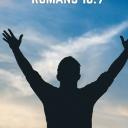Yahoo Answers is shutting down on 4 May 2021 (Eastern Time) and the Yahoo Answers website is now in read-only mode. There will be no changes to other Yahoo properties or services, or your Yahoo account. You can find more information about the Yahoo Answers shutdown and how to download your data on this help page.
What am I doing wrong that's causing this Dell Latitude E6330 to refuse the new SSD upgrade? ?
I removed the previous HDD and installed the new SSD, changed the SATA controller to ACHI, changed boot priority to boot directly from the flash drive containing the recovery image and selecting the recovery option to install Windows. But all I get is a system error about the system drive being too small. I then tried downloading a media creation tool directly from Microsoft and running from it using the flash drive that I formatted for the media creaton tool, but now I get these horizontal lines all over a black screen. I had to revert back to the HDD containing the previous installation which booted up with no dramas.
I will be downloading the latest firmware and ATA drivers available for this notebook and see if it will run on an SSD that is not from a brand the machine is locked to.
Usually my other machines would just let me boot off the recovery image and allow me to select where to install the OS.
No, I was under the impression the recovery image from a flash drive would do that for me.
Had the new SSD formatted under Windows prior to installing it and trying to get the recovery image to install to the SSD. .
2 Answers
- JesusLv 53 weeks ago
First off whatever solid state drive you buy has to be as big as or bigger than your old physical hard drive in order to restore a system image.
Now after you have made a USB installer from the Microsoft Windows 10 media installation tool. You take out your old hard drive and you put in the solid state drive.
And then the first thing you do is you go into BIOS and you run default setup. Save and exit.
Now you boot to your flash stick and in a short time you'll see the little Windows icon going round and round give it up to 5 minutes to load depending on how slow your computer is. From there you create your partitions on the drive and click install.
This is an absolute no drama situation. If you're trying to install Windows 10 on a solid state drive and it's not installing you need to take the solid state drive back and get another one because there's something wrong with it.
- Anonymous3 weeks ago
Did you create a partition on the SSD for the recovery image to install to?